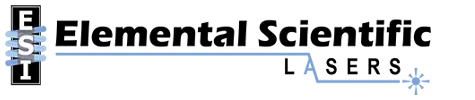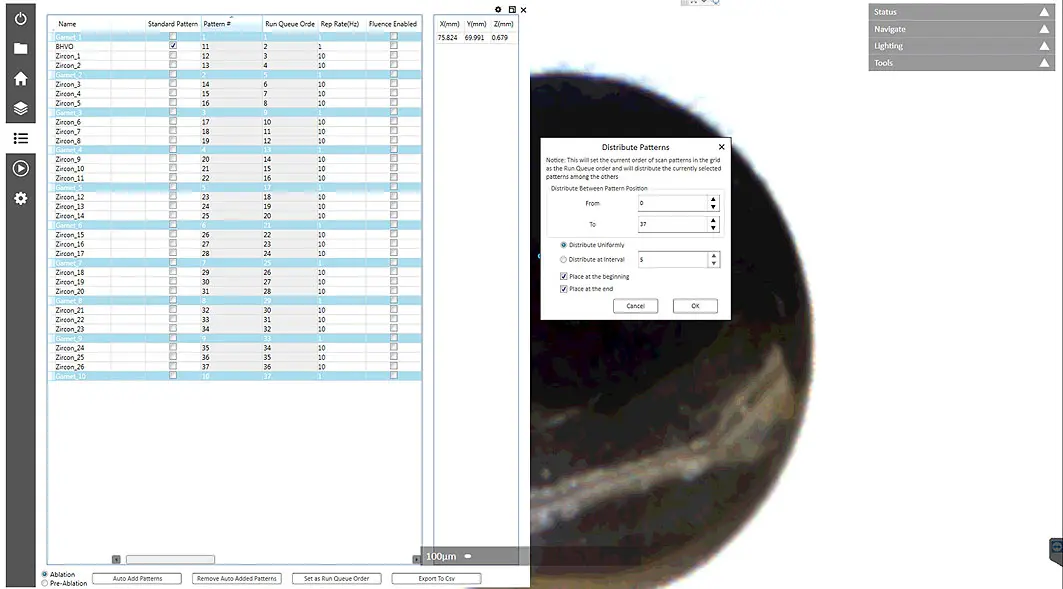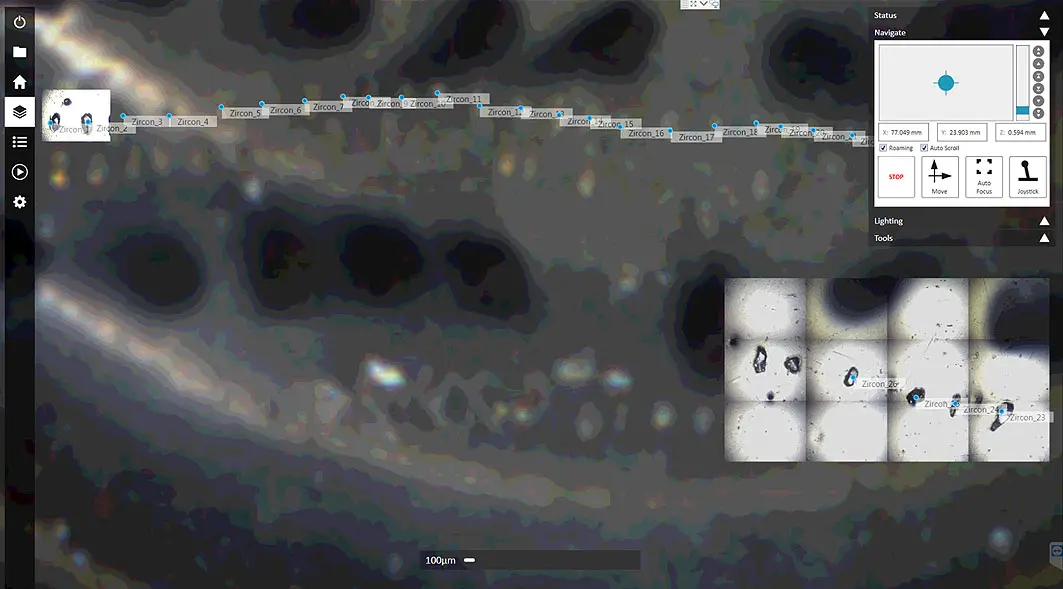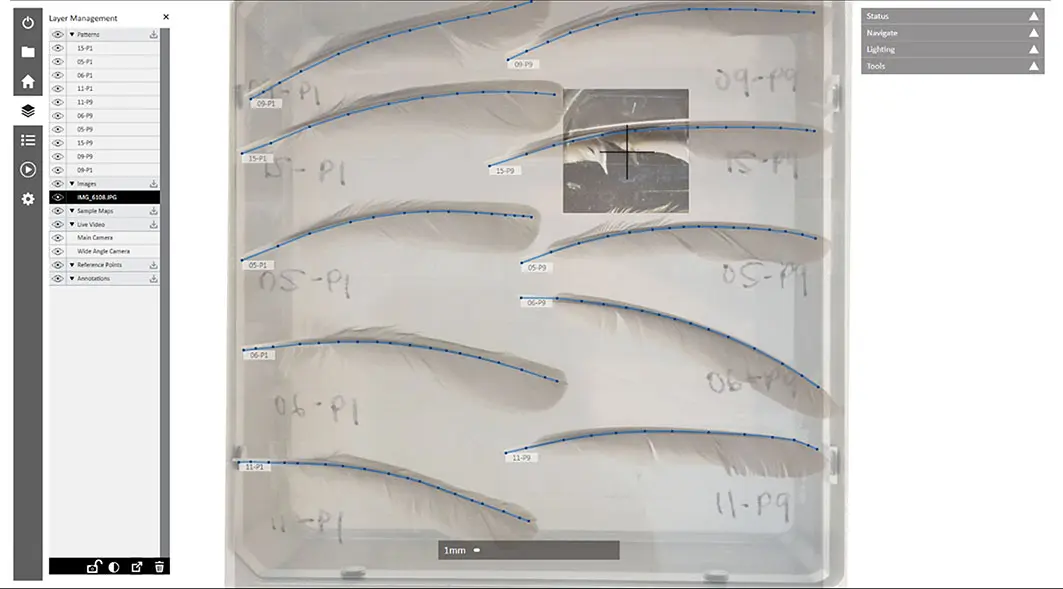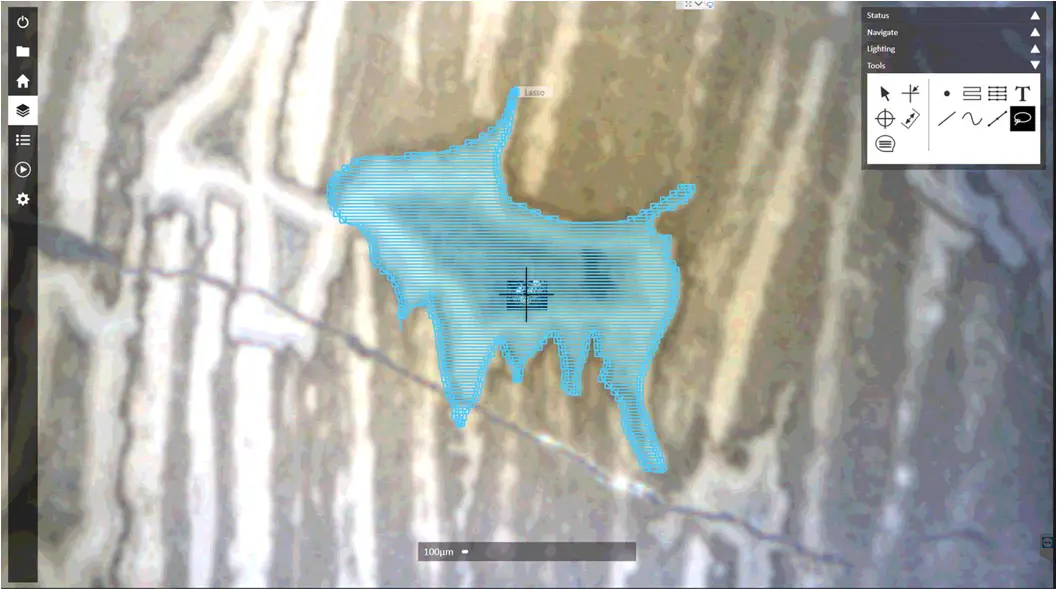Designed to maximize sample imagery and streamline workflow
Intuitive layout and navigation
- Layout is optimized for users to concentrate on viewing their samples
- All visual information shown on the same coordinate plane for intuitive navigation
- Tabs are collapsible to maximize video real estate – fundamentally, laser ablation is a visual technique
- Sample maps utilize either camera for in-situ mosaics
- Imagery organized into “layers” so the opacity of images from multiple sources can be manipulated independently and viewed simultaneously
- Scroll through layers with mouse wheel for optimum viewing
Workflow promotion
- New layout developed around significant user input – long experiments are easier to set up and run
- Software functionality is divided into tabs which are organized in order of workflow so users can quickly and intuitively set up experiments
- Spreadsheet view of pattern property metadata makes for easy editing, ordering, and export to customizable CSV files
- ImageLock improves stage return accuracy to <1 µm using image recognition so the ablation always occurs exactly where it was intended
- Roaming Mode enables users to run their experiment … and continue to place patterns simultaneously rather than waiting for the experiment to complete
- ICPMS plugins for bi-directional communication and simple experiment planning, ensures data continuity and automatic error handling
- Auto-add and auto-distribute functions simplify reference material pattern handling